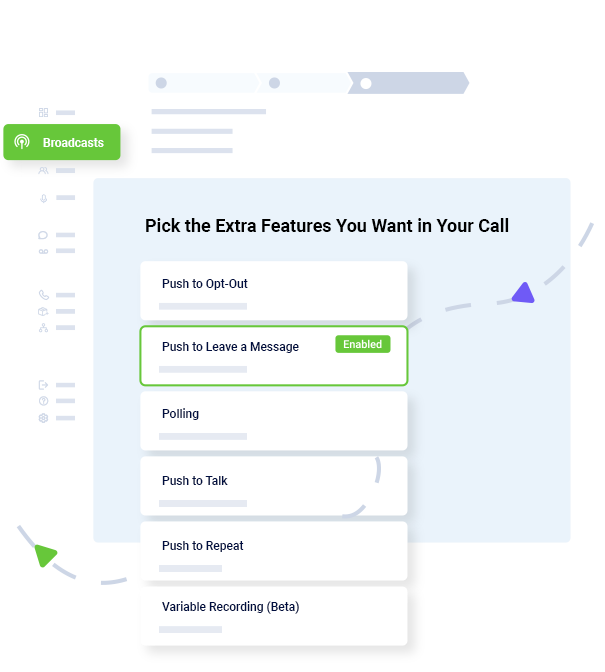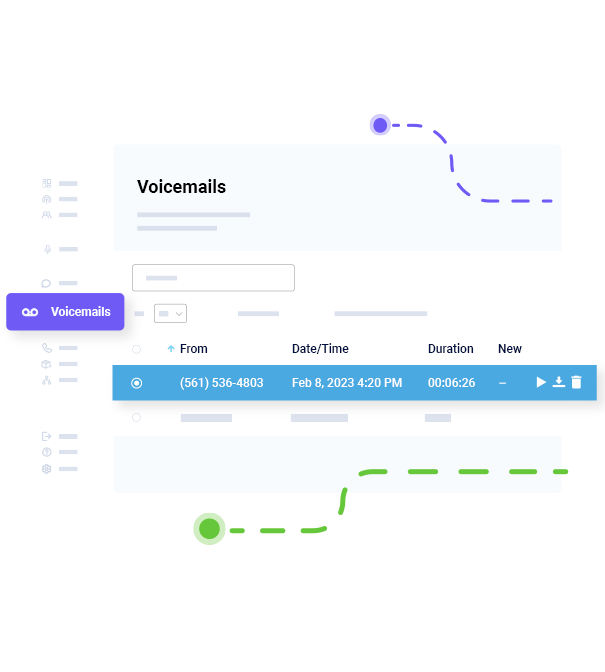- Home
- Features
- Voice Broadcasting
- Leave Voicemail Messages
Push To Leave A Message
Customers have the ability to allow their call recipients to leave them a message. When setting up a voice broadcast in your DialMyCalls account, users will have the option to add the "Push To Leave A Message" feature to any phone call that they schedule.
Our push to leave a message feature is available for all users and costs an additional 1/2 credit per contact to be utilized on a voice broadcast – this feature is included at no extra cost for customers that are enrolled in a monthly plan.
When a voice broadcast is sent out with the push to leave a message feature, call recipients will be prompted to hit a key on their phone to leave you a voicemail. Once the broadcast has been successfully completed, you are able to log in to your DialMyCalls account to check any voicemails that have been left. Navigate to the call report for your most recent broadcast to view the results of the call and to listen to any messages that have been left for you by your recipients.
The Push To Leave A Message feature is great for DialMyCalls users that have an important question to ask. You can send out a voice broadcast asking if the recipient will be attending the BBQ on Saturday and if they are able to bring a dish. The recipients can then hit a key on their phone and answer your question in a voicemail – listen back to all of the messages left by your recipients to tally up what you personally need to buy for the party.
If you have any further questions regarding our Push To Leave A Message feature, please contact us.
- Home
- Features
- Voice Broadcasting
- Leave Voicemail Messages
More Features
Sign Up For A Free Trial Today!
Get Started