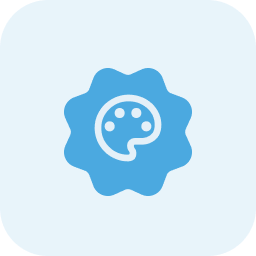FREE TOOLS > QR Code Generator
Free QR Code Generator
For Your Business!
What is a
QR Code Generator?
Well, that’s a great question. A QR code generator is an online tool that allows users to create quick response (QR) codes that can be scanned by smartphones and other devices. QR codes are an extremely versatile and efficient way to share, capture, and store information, such as URLs, contacts, and more. Our Dial My Calls QR Code Generator simplifies this process, empowering you to produce QR codes that are not only functional but also customizable to fit your brand’s identity.

Here are just a few of the upsides courtesy of QR codes:
How to Use Our
Free QR Code Generator for Business
Creating a QR code with the Dial My Calls tool is straightforward and fast. Here’s how you can do it in three easy steps:
Choose the Type of QR Code
Easy! Just select what you want the QR code to do. Options include directing users to a website, initiating a phone call, sending a text message or sharing contact information. Each option is designed to meet different business needs.
Customize Your QR Code
Also easy! Use our tool to customize your QR code. Adjust colors and shapes, and then select the best size and format for your needs. This step ensures that your QR code not only performs the desired function but also aligns with your brand’s visual identity.
Generate and Download
The easiest! Once you’re satisfied with the customization, click “Generate” to create your QR code. You can then download it in your preferred format, ready to be used on your marketing materials, business cards or product packaging
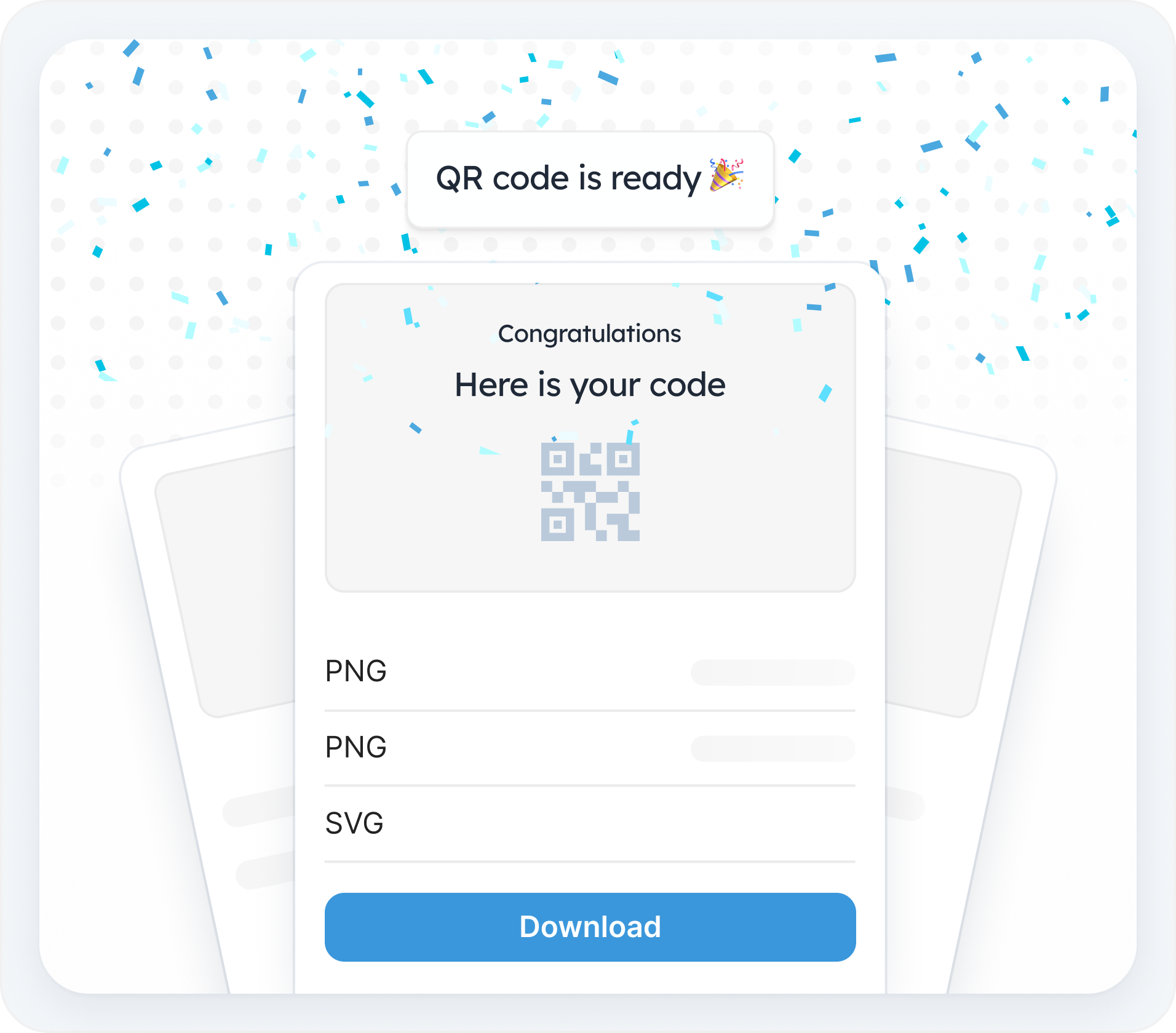
What are the benefits of using a
QR Code Generator For Business?
Businesses of all sizes have discovered the power of QR codes. How? Because QR codes offer a range of benefits, making them a super effective tool in your marketing and operational toolkit. Just look at all of these amazing use-cases:
When to Use
QR Code Generator?

Get Started With DialMyCalls’ Free QR Code Generator
Don’t wait! Start using DialMyCalls’ Free QR Code Generator for business today and discover how easy it is to create professional, customizable QR codes that can enhance your business’s marketing and operational strategies. Our tool is designed to meet the needs of businesses of all sizes, offering a simple and effective way to connect with your audience.