FREE TOOLS > AI Help Me Write
Write Smarter With Our Intuitive AI
Create captivating messages for your recipients with our AI Help Me Write tool. Sign up today to get started!
What Makes
AI Help Me Write Great?
This tool makes writing engaging and informative text messages easy without reducing their quality.
How To Use
the AI Help Me Write Tool?
Create an Account and Upload Your Contacts
Click on Sign Up to register for a DialMyCalls account and log in to your dashboard. After logging in, you can add contacts to your recipient pool by entering their contact details or importing contacts straight from an Excel or CSV file.
Write a Text Message and Apply the Help Me Write Tool
Use the AI Help Me Write tool to create an engaging message containing all the information you want to pass. Once the tool has created a message, you can look it over to ensure it delivers the message just as well as you’d prefer. You can also regenerate the message if you don’t like the tone or style of the first one.
Send Your Message and View Reports
Once you’re satisfied with the message, you can send it immediately or schedule it for later. After this, you’ll get a detailed report on how each message performs so you can conduct a thorough analysis.
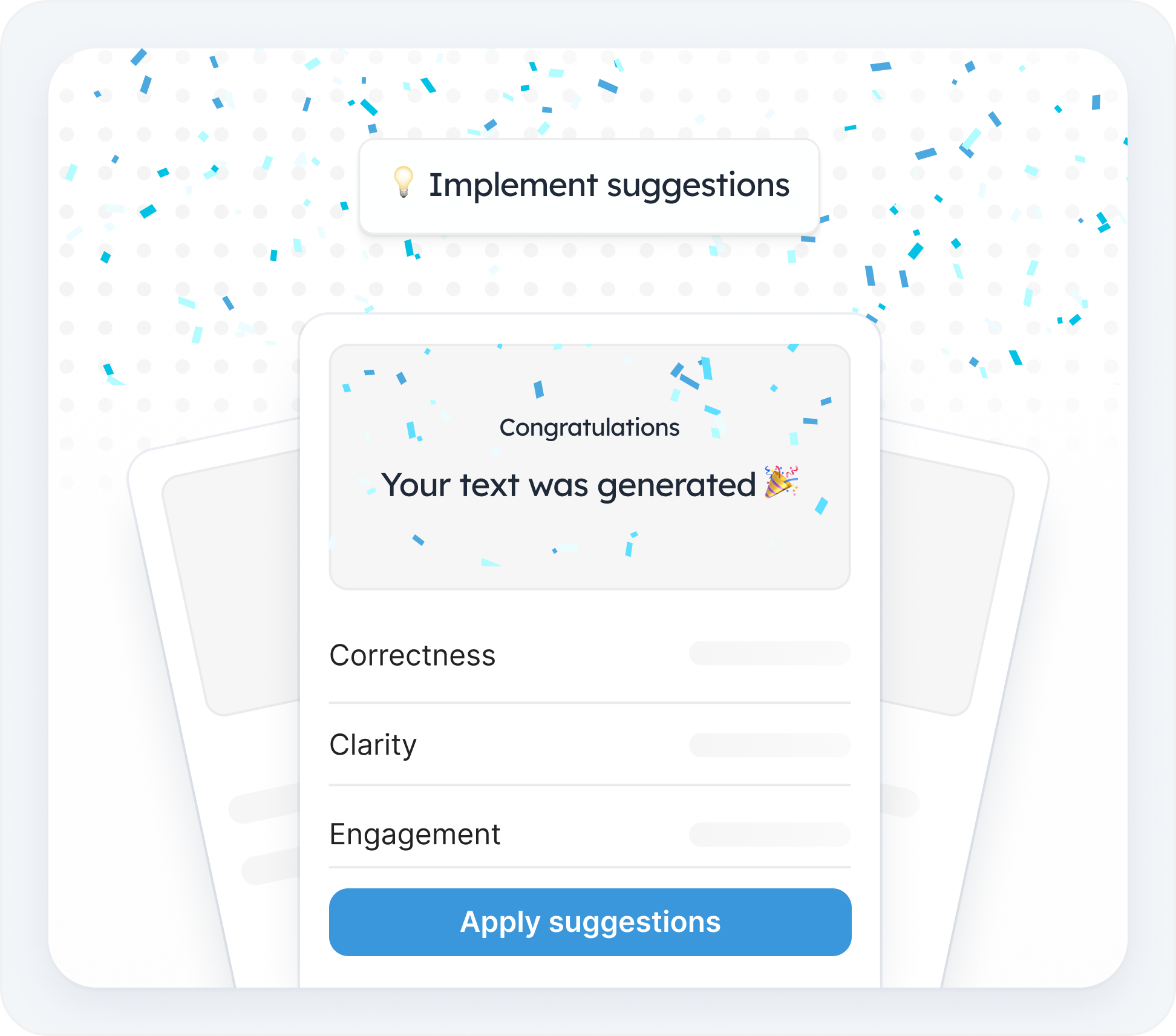
Ways You Can Apply
the AI Help Me Write Tool
Bulk Message Personalization
The more personalized your messages are, the more they resonate with your recipients and boost their engagement. With our AI Help Me Write tool, you can tailor your bulk messages to sound more personalized and relevant to each recipient. You can also adjust your message's tone, use case, and context to ensure you get one crafted to suit your requirements.
Marketing Campaigns
Utilizing our intuitive AI Help Me Write tool can enhance the appeal of your marketing campaigns, making them sound more engaging and action-driven. By rewording your texts using this tool, you can also ensure your brand’s voice is prominent in the message. These features can help boost your text conversion rates by creating clear and more compelling messages.
Emergency Alerts
Crafting compelling and straightforward messages that guide the recipient on what to do is vital in situations that require urgent attention or action. Our AI Help Me Write tool can help you achieve this by making your message’s sentences sound direct and less ambiguous, ensuring quick information transfer and action.
Internal Communication
Organizations that use text messages as a communication medium within their workforce can significantly benefit from utilizing our AI Help Me Write tool. This feature allows them to send company updates, meeting reminders, or task briefs through concise and professional text messages. As a result, it ensures that internal communication within the organization is clear and compelling.
Client Appointment Reminders
When crafting a text message to remind a client about their appointment, it is essential to maintain your brand’s tone and ensure the message is concise and informative. Thankfully, this is a walk in the park with our AI Help Me Write tool. You can easily create professional, conversational, or informative messages, depending on what tone suits your standards.



