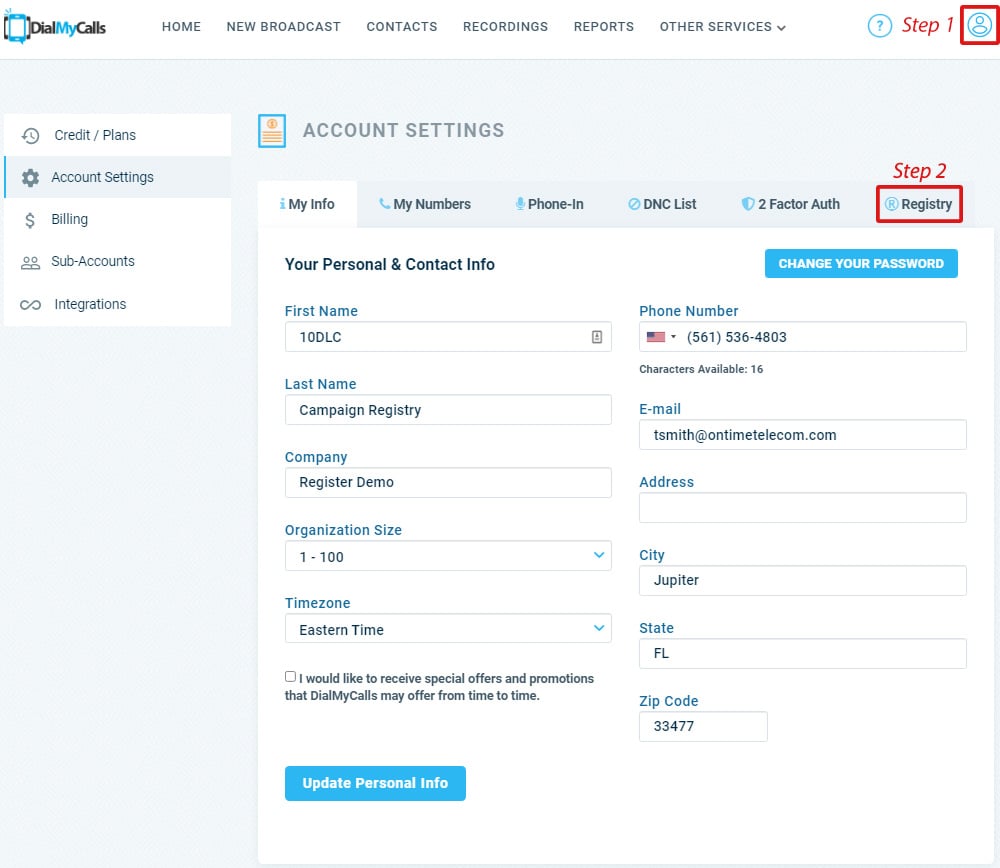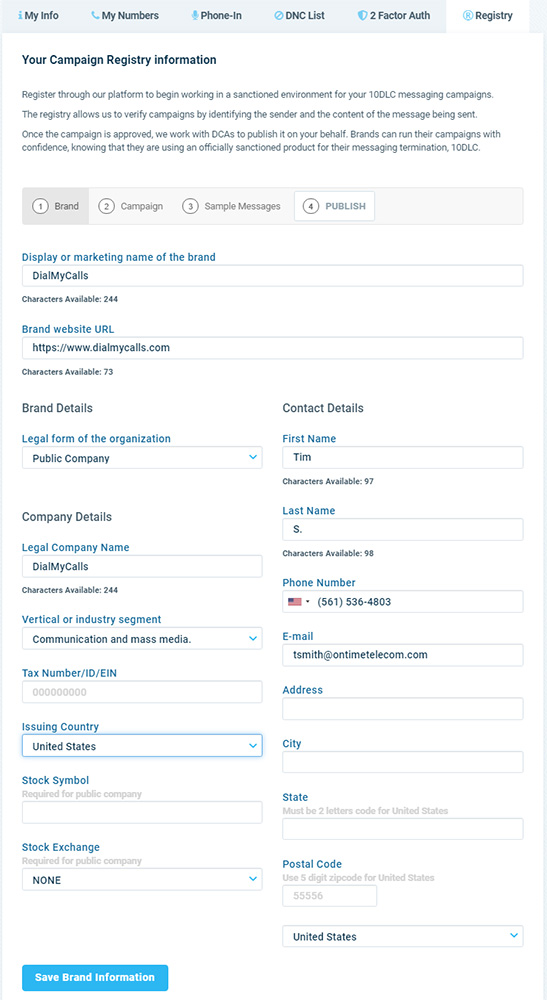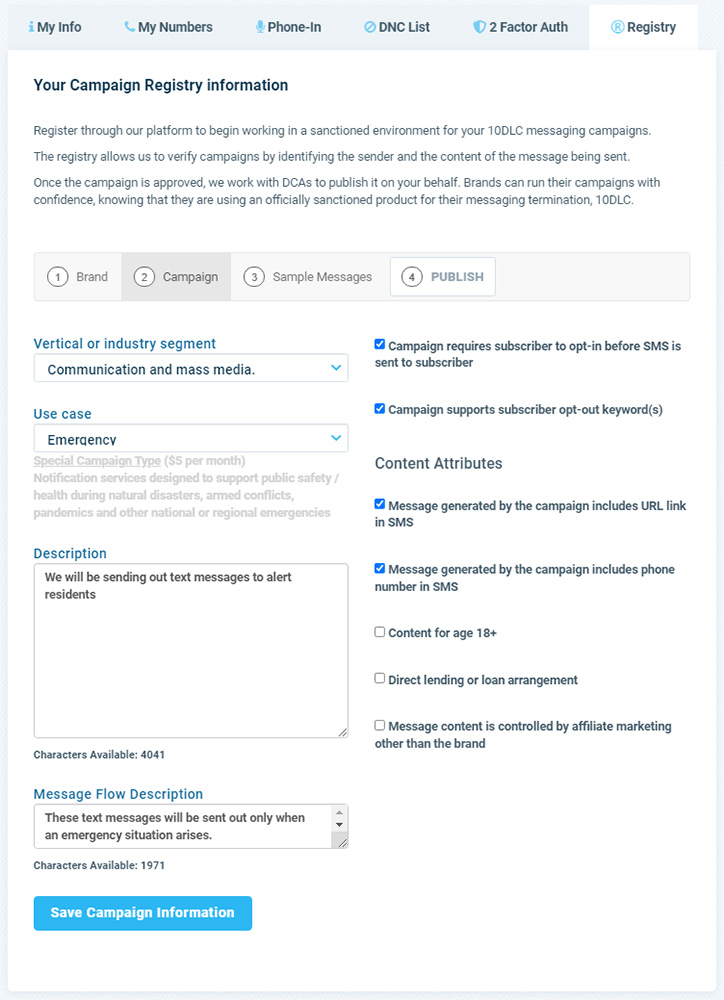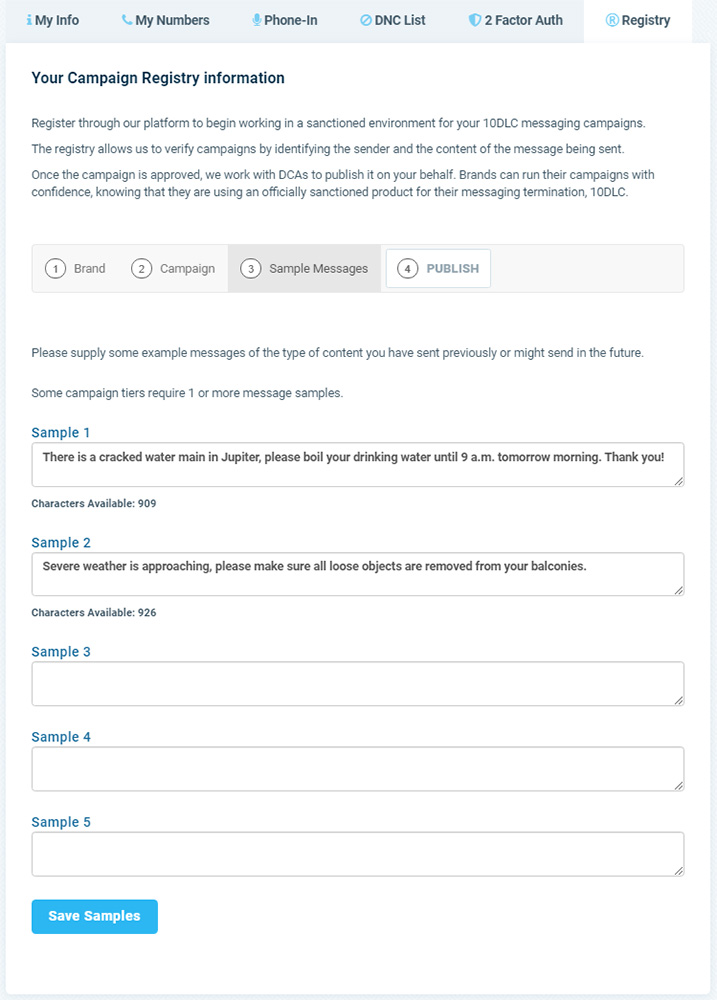Industry Updates: 10DLC Texting Changes & Requirements
Posted by Tim Smith in General Post on September 21, 2021
Updated on October 5, 2021

What’s Happening To Texting From Local Vanity Numbers?
On October 1, 2021, sending text (SMS/MMS) messages from certain local 10-Digit Long Code (10DLC) numbers will require registration and additional fees due to carrier changes. Registration can be done entirely through DialMyCalls to ensure you are in compliance with the new rules associated with sending out text messages from local phone numbers.
What Does This Change Mean For Me?
If you are currently using a local vanity number or a text-enabled landline number for high volume (2,500+ SMS in a 24 hour period) texting, then you will need to register to continue to send out text messages through DialMyCalls. Alternatively, if you are sending low volume with our local numbers then you are only recommended to register.
For those required to register, you must register your local 10DLC number by October 1, 2021 or you will no longer be able to send text messages through your DialMyCalls account.
If you are NOT using a local 10DLC number for texting and instead use a toll-free number to send out text messages, then this change does not affect you. This change only impacts customers sending out text messages from local numbers. Calls from local numbers are not affected.
What Do I Have To Do?
If you plan to use your local 10DLC for texting, then you must register by October 1, 2021.
To help make this process easier for you, registration can be completed entirely through the DialMyCalls website. The page for submitting your registration can be found at this link.
This is an industry-wide change required by the carriers. Our support team is here to make this transition as seamless as possible. Please contact us if you have any questions or concerns regarding the new 10DLC changes.
How To Register Your Local 10DLC Number With The Campaign Registry
From within your DialMyCalls account you can quickly and easily register your local 10DLC number with The Campaign Registry – check out the steps below:
Step One:
Log into your DialMyCalls account and click on the “Account Settings” link at the top of your screen.
Step Two: Once you are on “Account Settings” click on the “Registry” tab to begin the process of registering your local 10DLC phone number.
Step Three – Brand:
You will need to enter your brand/company details for setting up your local 10DLC number to be registered with The Campaign Registry.
Step Four – Campaign:
Submit information regarding the type of text messages that will be sent from your local 10DLC number(s).
Step Five – Sample Messages:
Please provide sample messages – submit the messages that you will be sending out through DialMyCalls from your local 10DLC number(s).
Step Six – Publish: It’s now time to publish your local 10DLc to The Campaign Registry – your fees will be calculated on this step.
What If I Do Not Want To Register?
If you are currently using a 10DLC local number to send out text messages from DialMyCalls and want to continue to use it, then you must register if you are a high volume sender by October 1, 2021.
Registering will help improve the deliverability of your messages as carriers work to reduce spam and fraud. In addition, having completed registration allows for potentially sending more messages per second, depending on carrier approval.
However, if you would prefer to avoid the registration process and the associated registration fees imposed by the carriers, then you can simply use the free toll-free number provided to you by DialMyCalls to send out text messages from your account. Toll-free numbers are NOT impacted by these changes and do not require any additional fees or registration.
Sign Up For A Free Trial Today!
Get Started
Recent Posts
Categories
“I am a youth minister and have spent hours in the past calling students individually to remind them of an upcoming event or to get out an urgent announcement. With DialMyCalls.com, I cut that time down to about 1 minute. I also love how I can see exactly who answered live and how long they listened so I know if they heard the whole message. DialMyCalls.com is the best website I have stumbled upon all year! Thanks!”
Central Baptist Church
Sign Up For A Free Trial Today!
Get Started
Sign Up For A Free Trial Today!
Get Started
Recent Posts
Categories
“I am a youth minister and have spent hours in the past calling students individually to remind them of an upcoming event or to get out an urgent announcement. With DialMyCalls.com, I cut that time down to about 1 minute. I also love how I can see exactly who answered live and how long they listened so I know if they heard the whole message. DialMyCalls.com is the best website I have stumbled upon all year! Thanks!”
Central Baptist Church
Sign Up For A Free Trial Today!
Get Started