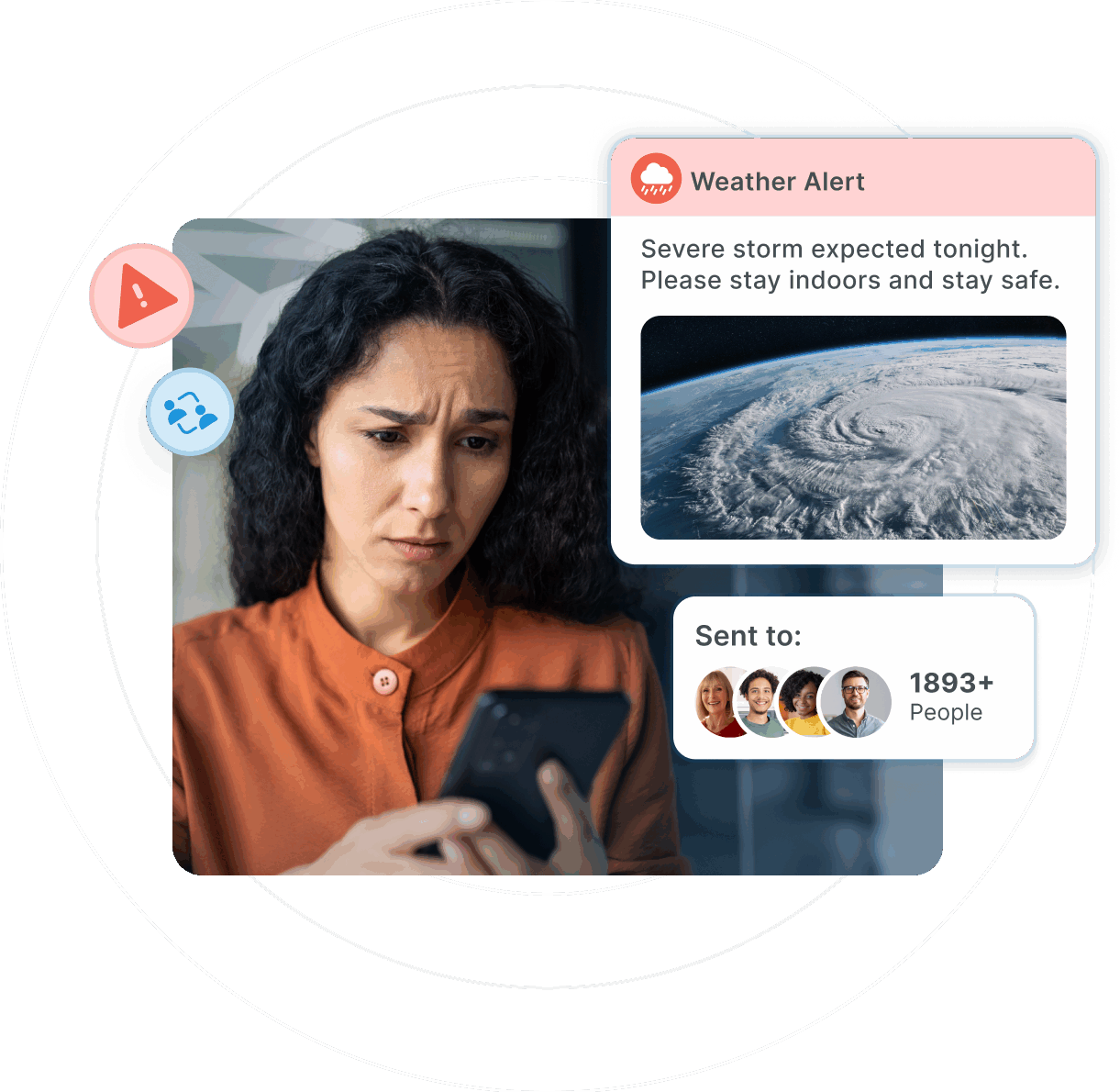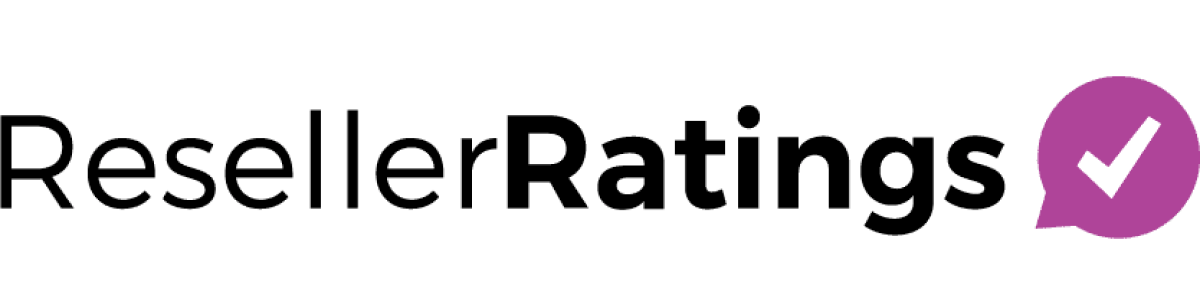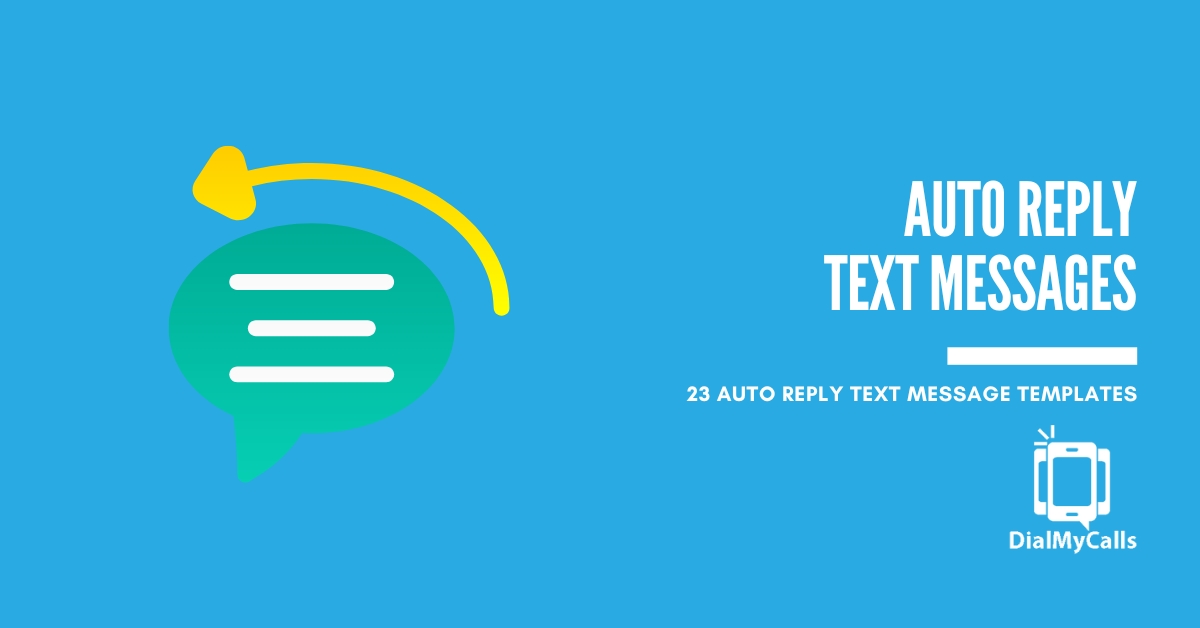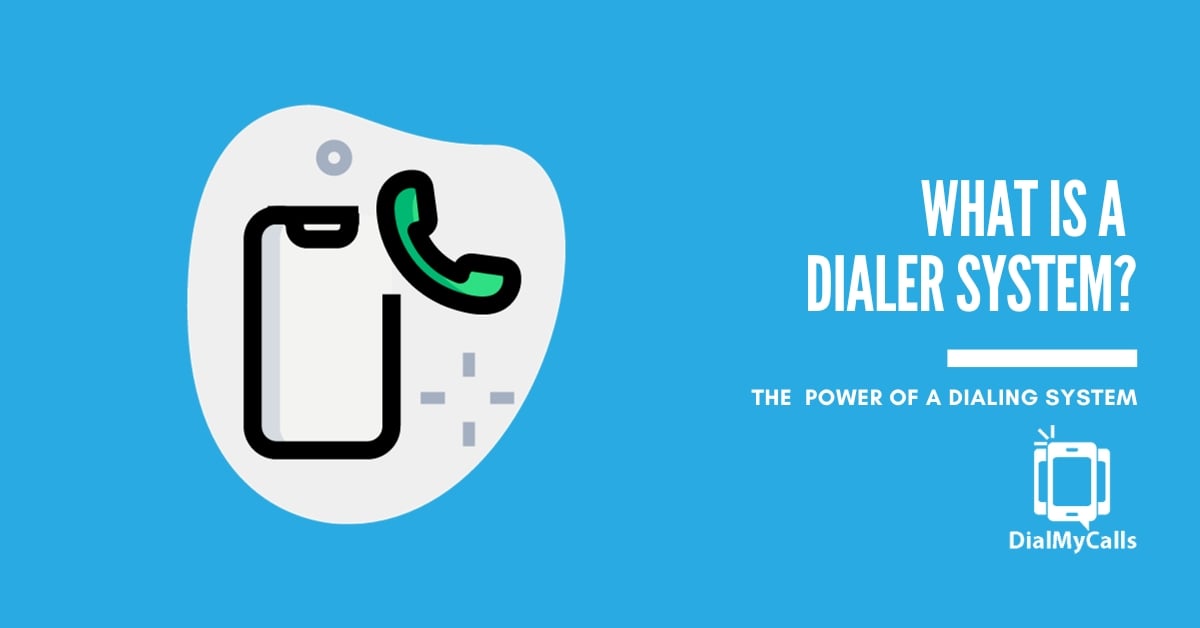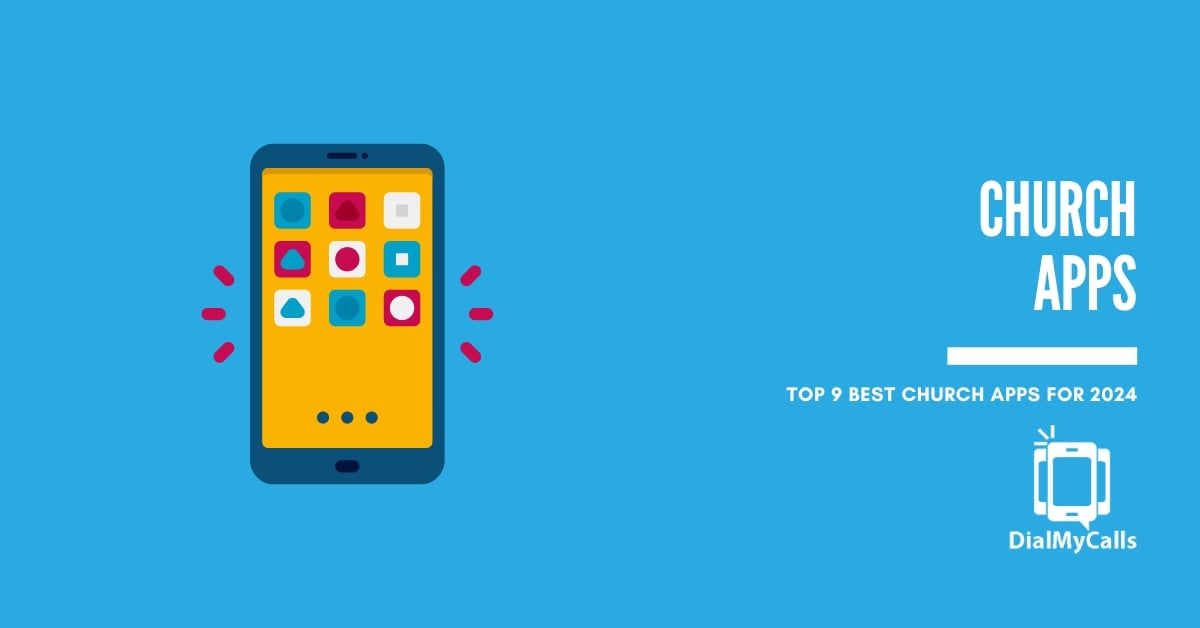Frequently Asked Questions
This FAQ section gives you quick, easy answers about how DialMyCalls’ Emergency Notification System works. Learn how our platform helps you send fast, reliable alerts, set up your account in minutes, and keep your organization safe and connected during any emergency.
How does DialMyCalls help during an emergency?
DialMyCalls allows you to instantly send voice, text, and email alerts to your entire contact list or specific groups—so everyone gets critical updates in seconds. You can communicate important information such as evacuation notices, safety instructions, or weather alerts with just a few clicks.
What types of emergencies can I use DialMyCalls for?
Our system is versatile and works for any situation—natural disasters, power outages, security threats, severe weather, or internal incidents. Organizations of all sizes use DialMyCalls to keep staff, students, employees, and communities informed and safe.
Do I need special equipment or software to use DialMyCalls?
No hardware or downloads are required. DialMyCalls is completely cloud-based, which means you can log in from any device — computer, tablet, or smartphone — and send notifications immediately, from anywhere.
How quickly can I send alerts?
You can send thousands of calls, texts, and emails in minutes. Once your message is created, it’s delivered almost instantly.
Can I track who received and responded to my message?
Yes! DialMyCalls provides detailed delivery and response reports in real time. You’ll see who received the alert, who listened or opened it, and even gather responses when two-way text messaging is enabled.
How long does it take to set up DialMyCalls?
Setup is fast and simple — most organizations are up and running within minutes. You can import your contact lists, create message templates, and start sending alerts the same day you sign up.
Can DialMyCalls integrate with my existing systems?
Yes! DialMyCalls offers API access and integration options that let you connect with your existing CRM, HR, or facility management software. This allows for automated alerts and seamless data syncing across your organization.
How much does DialMyCalls’ emergency notification software cost?
We offer flexible pricing plans based on the size of your contact list and the number of messages you send. You can start with a free trial to test the system, and upgrade anytime as your communication needs grow.
Is DialMyCalls compliant with privacy and communication regulations?
Absolutely. DialMyCalls is built with security and compliance in mind — including full adherence to FCC, TCPA, and GDPR guidelines. All data is encrypted and securely stored, ensuring your messages and contacts remain protected.
What kind of support is available if I need help?
Our U.S.-based support team is here to help you 7 days a week via phone, email, and live chat. We also offer onboarding assistance, video tutorials, and knowledge-base resources to make sure you get the most out of your account.