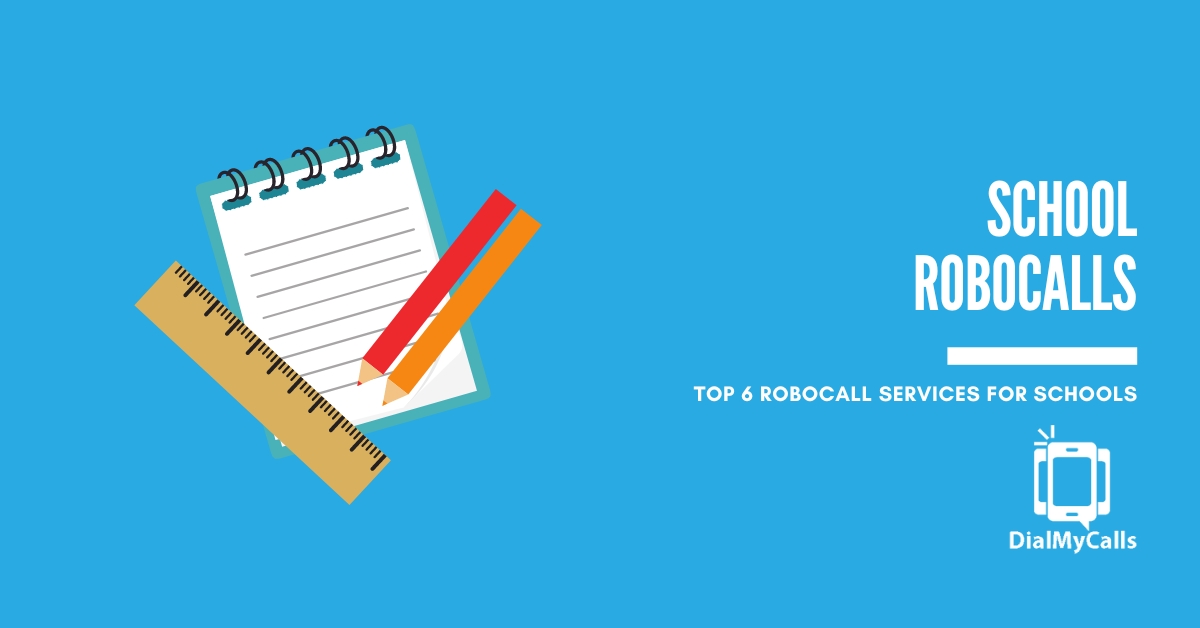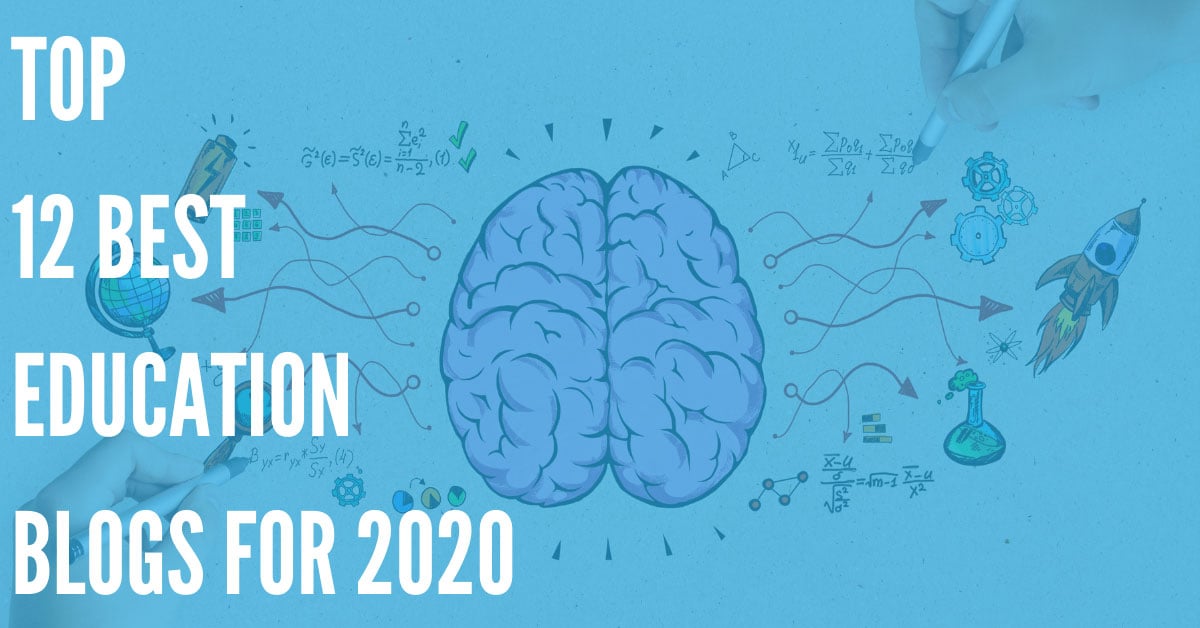5 Technology Tools to Help Teachers Make Their Lives Easier
Posted by Tim Smith in Schools on June 1, 2015
Updated on August 10, 2022

Teachers can use all the help they can get, whether it be from parents pitching in with supplies, or technology that helps to make their daily responsibilities easier. Taking advantage of modern technology gives teachers more time to focus on education and their students. The internet provides a wealth of useful tools for teachers that offer help in taking care of daily tasks and should be used as a vital part of their classroom.
Here are our top 5 educational tech tools that possess a variety of features that every teacher could use to make life easier:
1. 10 Minute Lesson Plans
Creating lesson plans takes up the limited free time that a teacher has. 10 Minute Lesson Plans works quickly with a lesson plan builder that takes you through each step. This is a free service that you only need to register with in order to create, save, print, and even email your lesson plans. For more information regarding this specific educational tool, please visit www.10minutelessonplans.com.
2. 1st Class GradeBook
This downloadable software is an intuitive program where you can enter student grades from tests and quizzes where they are tracked along with attendance, and other pertinent information. This allows you see a student’s progress at school with a quick glance and better still, parents and students can login to see their own results as well. They offer a free trial for teachers to see just how much easier the software will make their job. For more information regarding this specific educational tool, please visit www.1st-class-software.com.
3. PhoXo
Teachers can liven up their classrooms with ease using this free software from PhoXo. Use the image editor to make illustrations to enhance lessons, unique awards or certificates, and posters to adorn the walls of your classroom. Free to use, PhoXo will provide you with step-by-step instructions on how to create useful and appealing images for your students. For more information regarding this specific educational tool, please visit www.phoxo.com.
4. DialMyCalls
Keeping up communications with parents can be time-consuming and stressful. Or you can use a school notification system to send them updates as SMS text messages right to their cell phone. This gives you the option of sending individual messages or a classroom update to the entire class. As a teacher you can sign up for a free basic account, or convince your school that the automated parent reminder service would be beneficial for everyone. For more information regarding this specific educational tool, please contact us.
5. Question Writer
Create customized quizzes and tests in just minutes, using one of Question Writer’s templates. This is an award-winning software that is downloaded onto your computer, where you can create quizzes and tests to be taken online or printed for in-class use. Results are available online, by email or downloaded in an Excel format. You get a 30 day free trial to see how this program will make teaching easier for you. For more information regarding this specific educational tool, please visit www.questionwriter.com.
A teacher excels in their position when they are given the time needed to interact with all of the students in their classroom. With the help of the 5 technology tools discussed above, they are able to accomplish tasks easier, freeing up that precious time to enrich their students and provide a valuable education experience.
*Aside from DialMyCalls, we have no affiliation with any of the companies mentioned above. Should you have any inquiries or problems regarding one of the tools included in this list, please contact them using the link provided.
Sign Up For A Free Trial Today!
Get Started
Recent Posts
Categories
“I am a youth minister and have spent hours in the past calling students individually to remind them of an upcoming event or to get out an urgent announcement. With DialMyCalls.com, I cut that time down to about 1 minute. I also love how I can see exactly who answered live and how long they listened so I know if they heard the whole message. DialMyCalls.com is the best website I have stumbled upon all year! Thanks!”
Central Baptist Church
Sign Up For A Free Trial Today!
Get Started
Sign Up For A Free Trial Today!
Get Started
Recent Posts
Categories
“I am a youth minister and have spent hours in the past calling students individually to remind them of an upcoming event or to get out an urgent announcement. With DialMyCalls.com, I cut that time down to about 1 minute. I also love how I can see exactly who answered live and how long they listened so I know if they heard the whole message. DialMyCalls.com is the best website I have stumbled upon all year! Thanks!”
Central Baptist Church
Sign Up For A Free Trial Today!
Get Started